Are you ready to sell your course on Thinkific (partner link), but you’re not quite sure how to get the final pieces in place? Then stick around because today I’m going to tell you how to create a highly converting landing page and the strategies I use in my own multiple six-figure coaching business! This is how to create a landing page in Thinkific.
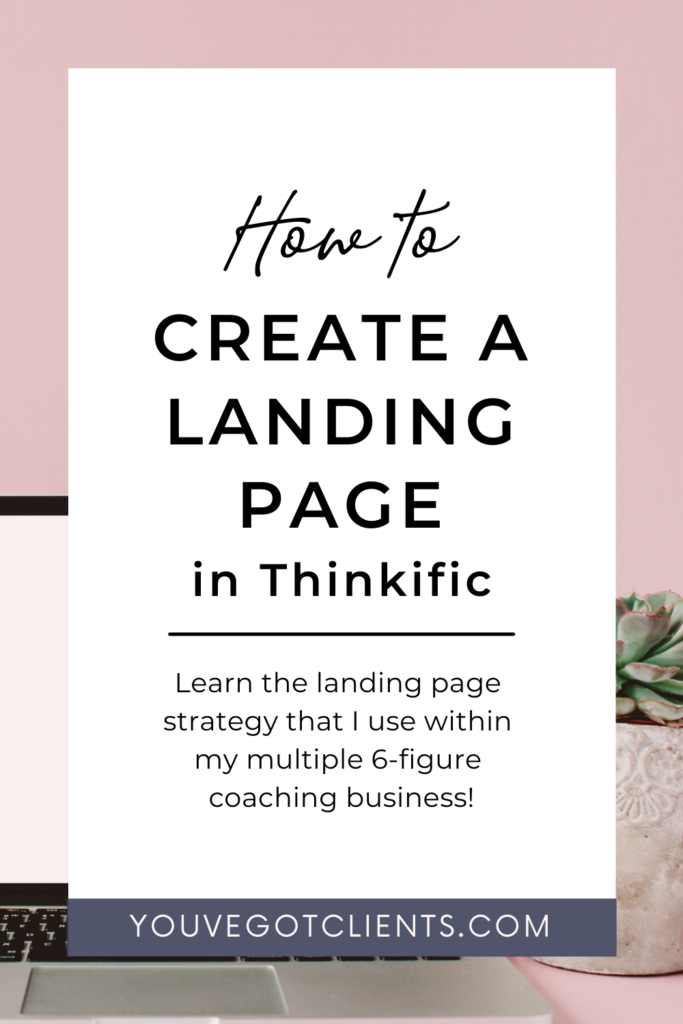
The landing page, also known as a “sales page” is what your clients see when they come to purchase your course. All of your promotional content, funnels, etc. should be directed to this page, which is why it’s important to make sure it’s going to work for you and convert. Thinkific as a site is extremely useful, of course in the sense of building and selling online courses, but it also has options within the program to help you promote that said course. The key is just knowing how to use it to your full advantage.
The first thing to know for how to create a landing page in Thinkific is that it’s a drag and drop block editor.
There are going to be options to bring in text, images, page breaks, other media, etc. Right off the bat, you want to make sure you have a header introducing the viewer to the page/program, and a footer at the bottom where you will put your business information, disclosure, privacy policy, etc.
Once you have that, I like to start my landing pages off with a text-based section and so with this one, I’ll just choose the dropdown and I like to do text and media. This is your chance to put in a captivating headline, and a subheading explaining what your client can expect from the program, AKA their “transformative experience”.
Then I’ll introduce what they are actually purchasing, the course, and with this, I like to insert a banner image with the course title and subheading on it.
*Note that within Thinkific, when you add a new element it will go straight to the bottom, but you can click and drag it back to the top.
The next part for how to create a landing page in Thinkific is after I have the image that talks about the course and what they’re actually buying, I will then have a testimonial/social proof section.
This is a really good chance to add credibility to your work and allow past clients and results to speak on your behalf. I usually like to have around 3 testimonials on my sales page for maximum impact. Then make sure you add a call to action button beneath that takes them to the “check out” section.
Now that the viewer understands what you’re selling, and knows that your work and reputation are valuable, it’s time to show them all the good stuff they’ll be getting in the course. Oftentimes I’ll go through each module and give the highlights of what they can expect. After this, I will typically add in bonuses, more social proof, and another call to action.
Some beneficial elements to add to your landing page would be video, whether it’s a video testimonial or a video of yourself explaining the offer. This can add a more personal element to the page. I also highly recommend regularly using graphics and images to break up the page.
These are my basic elements for how to create a landing page in Thinkific, but defining the layout of your page can be the hardest part of the process.
This is why I often head over to swipefile.com to find some sales page inspiration. You can also go on Pinterest and look up landing page layouts. There’s no shame in using the resources the internet provides, just make sure you stay authentic and don’t get too overwhelmed. Just find something you like and run with it.
Now let’s tackle the sales copy.
Lucky for you, I actually have a step-by-step process on how to write high-converting sales copy. I adopted this strategy from Gary Halbert and it’s called the AIDA formula. With this process, each letter stands for a word and a section of your sales page.
- A stands for attention.
- I stands for interest.
- D stands for desire.
- A stands for action.
In general, your sales page is going to follow this formula and sometimes these last couple can be mixed and matched and repeated over and over again.
If you remember how we structured our page in the beginning, you’ll see we followed this formula to a T.
We caught their attention with the heading and subheading. Added interest with the course banner. Brought an element of desire with our social proof and testimonials (showing that other people desire your work), and added a call to action at the end of every section.
OK, and my last bit of advice for how to create a landing page in Thinkific, is that you want to make sure you tell a story and position yourself as an authoritative figure on the subject you’re teaching.
You can tell a story of a struggle you went through that got you to this point. A transformative experience that you felt compelled to turn into a course. Basically, paint a picture and give a reason why this person should be listening and buying from you.
